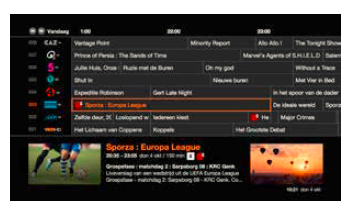Hulp & Support How do to get access to the TV guide?
There are two ways to get access to the TV guide:
- Press the ‘Guide’ button
- Select ‘TV guide’ in the ‘TV & Radio’ submenu on the start page
This TV guide gives you a full overview of all programmes that will be broadcast on all your TV channels in the coming weeks.
- Navigate using the ᐃ, ᐁ, ᐊ and ᐒ buttons./li>
- Use the ᐊᐊ and ᐒᐒ buttons to select the next or previous day in the TV guide.
- Click ‘OK’ to display the action menu for the selected programme.