What are the advantages eSIM brings to my business ?
eSIM is the new technology thanks to which you can connect to the mobile network using compatible GSM devices (smartphones, tablets, laptops or smartwatches), without needing to use a SIM card.
Full Digital Employee Experience
ESIM supports your digital transformation plans and is adapted to the new way of working. Activation is done fully online via the B2B customer area from anywhere and anytime.
As an employee you can also switch to eSIM via MyOrange.
Easy and quick
With eSIM technology you can connect to the Orange mobile network easily and quickly, without the need for a SIM card and even without having to the go the office to pickup your sim card.
Very useful if you’re most of the time, abroad, on the field or simply homeworking. Plus, you can deploy an entire fleet in seconds.
No more physical SIM card
Being soldered to your phone, eSIM has a much longer service life compared to a physical SIM card. eSIM will last as long as your device will.
No more plastic and a saving in CO2 emissions on the supply of physical SIM cards.
Evolution and innovation
eSIM opens a new era of connectivity for state-of-the-art mobile devices, for instance, laptops or tablets, and equipped with the latest technological innovations.


eSIM device on the spotlight Our suggestions for you
Apple
iPhone 13


Samsung
Galaxy Z Fold 3


Samsung
Galaxy 21+


Interested in this product?
Log in to the Customer Zone
Activate an eSIM on tablet or smartphone?
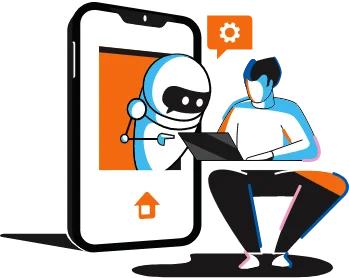
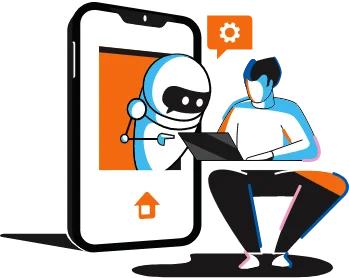
Check compatibility
Make sure your phone or tablet is compatible with eSIM technology and is connected to WiFi.
Get your (eSIM) QR Code
Go to the customer zone and make a SIM swap to eSIM or create a new subscription directly with eSIM.
You can also use myOrange and trigger the swap from the app. You now have a valid QR Code!
Set your device
Access the eSIM section of the mobile connection settings of your eSIM compatible device.
Install your eSIM profile
Scan the QR code on the phone’s camera, or with Google Lens app on android, to activate the eSIM profile installation.
Get connected
Follow the instructions on the screen. After that, your eSIM is successfully installed.
Still have a question?
-
Employee’s device is broken or has been stolen, how can he/she transfer his/her eSIM on his/her new device? -
How can employees switch their physical SIM card to eSIM by themselves on an eSIM device? -
My company runs a Mobile Device Management, will eSIM have an impact on it? -
Some employees would like to have a split between business and personal calls, is that possible? -
Is it possible to re-use the QR Code several time?
Still have a question?
-
Employee’s device is broken or has been stolen, how can he/she transfer his/her eSIM on his/her new device? -
How can employees switch their physical SIM card to eSIM by themselves on an eSIM device? -
My company runs a Mobile Device Management, will eSIM have an impact on it? -
Some employees would like to have a split between business and personal calls, is that possible? -
Is it possible to re-use the QR Code several time?
